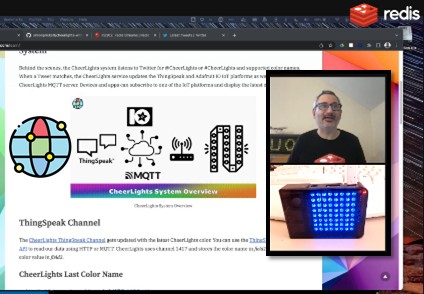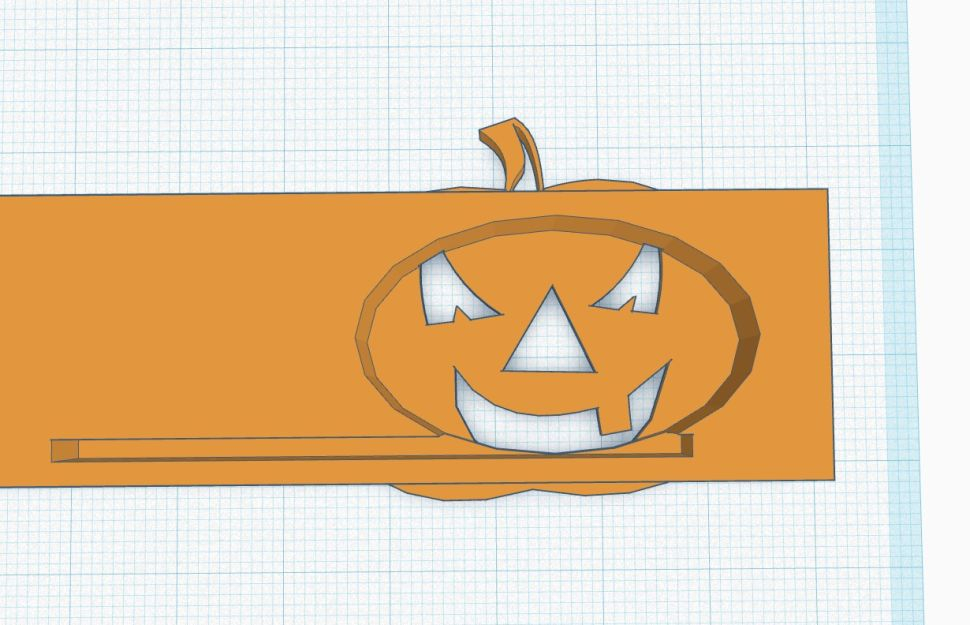I follow Alex Ellis on Twitter and he mentioned a “holiday blog” coming soon. Alex is a well-known Docker Captain, so I knew his project was going to use Docker containers! Docker Captain is a distinction that Docker awards select members of the community that are both experts in their field and are passionate about sharing their Docker knowledge with others. Alex did not disappoint. He created an awesome penguin that changes color along with the other things synchronized to the latest CheerLights color.
For Alex’s CheerLights-connected penguin project, he used a Raspberry Pi Zero W, 8GB or 16GB SD Card, Pimoroni Blinkt LED board, and something to light up.
If you are new to CheerLights on the Raspberry Pi, don’t worry. Alex takes you through the whole process of setting up the operating system to installing Docker. Check out Alex’s tutorial, Holiday lights that harmonize around the globe, on his blog.