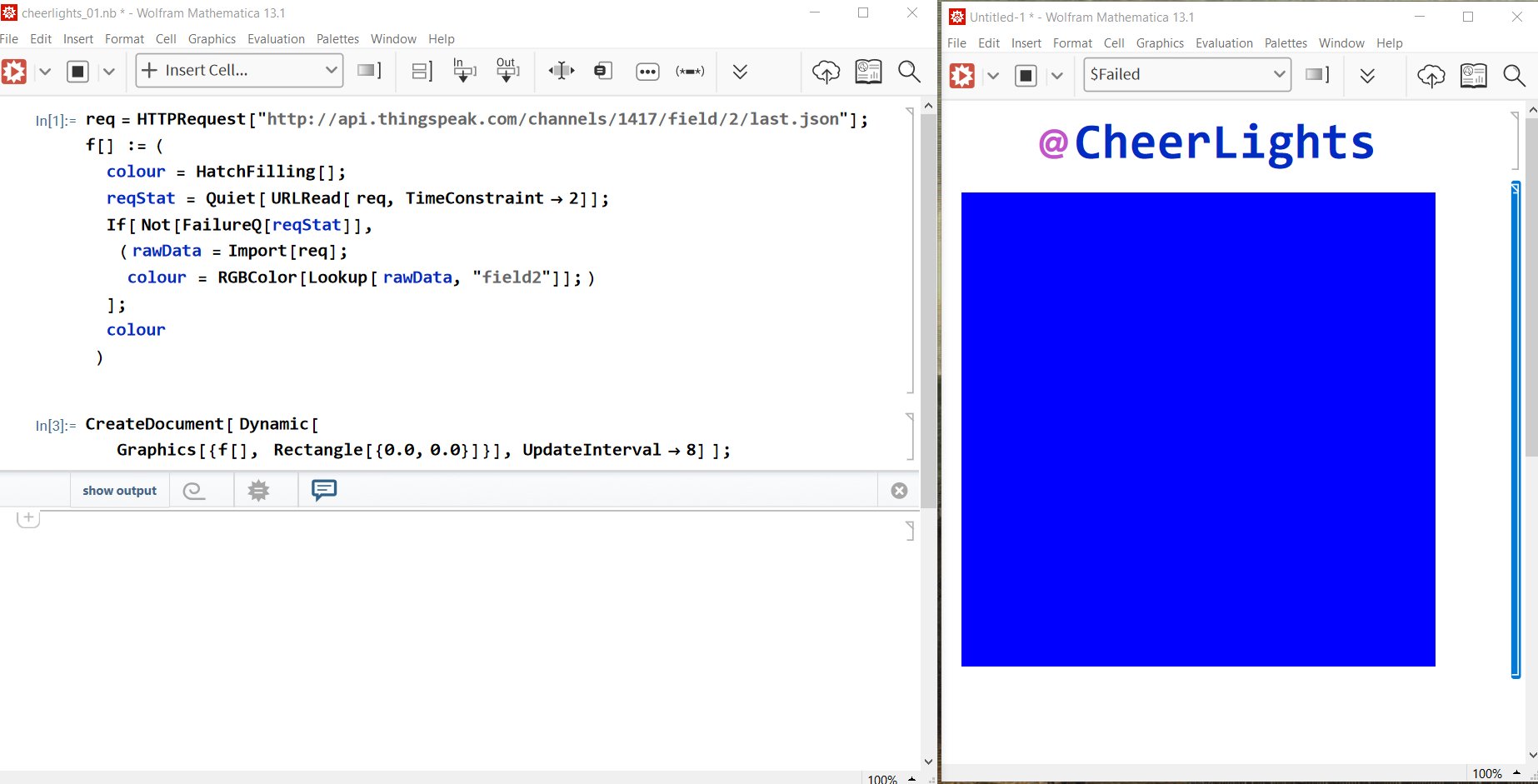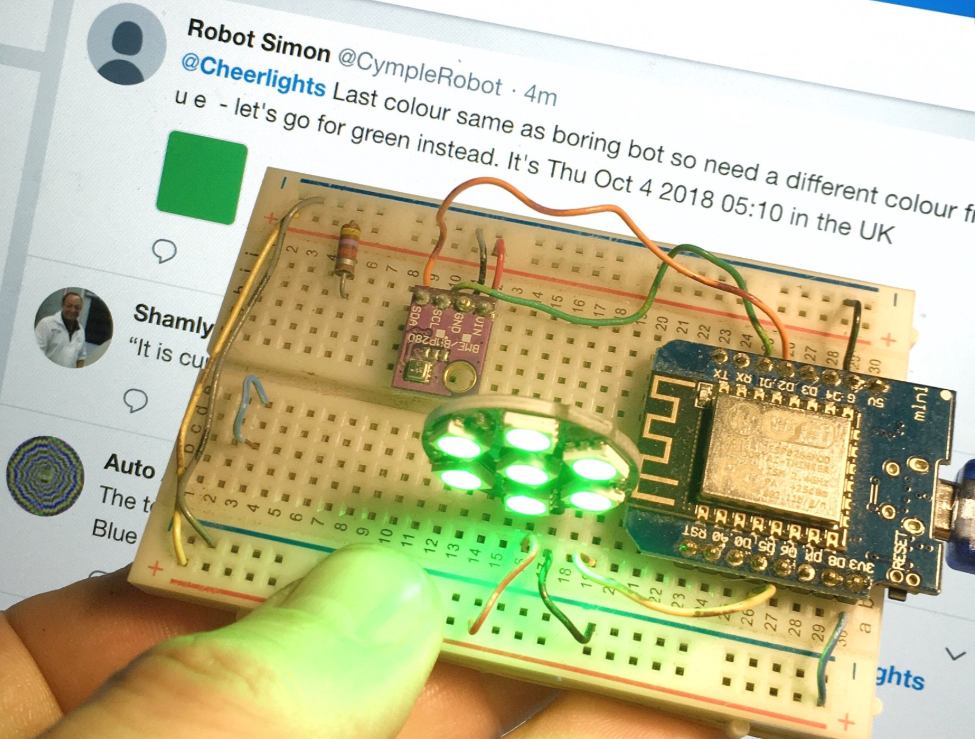Check out GitHub for some code to connect your USB BlinkStick to CheerLights.
BlinkStick is a USB-controlled smart pixel. It is an easy and fun way to build a notification light for your computer featuring a growing list of API implementations for programming languages and operating systems making it very easy to control.