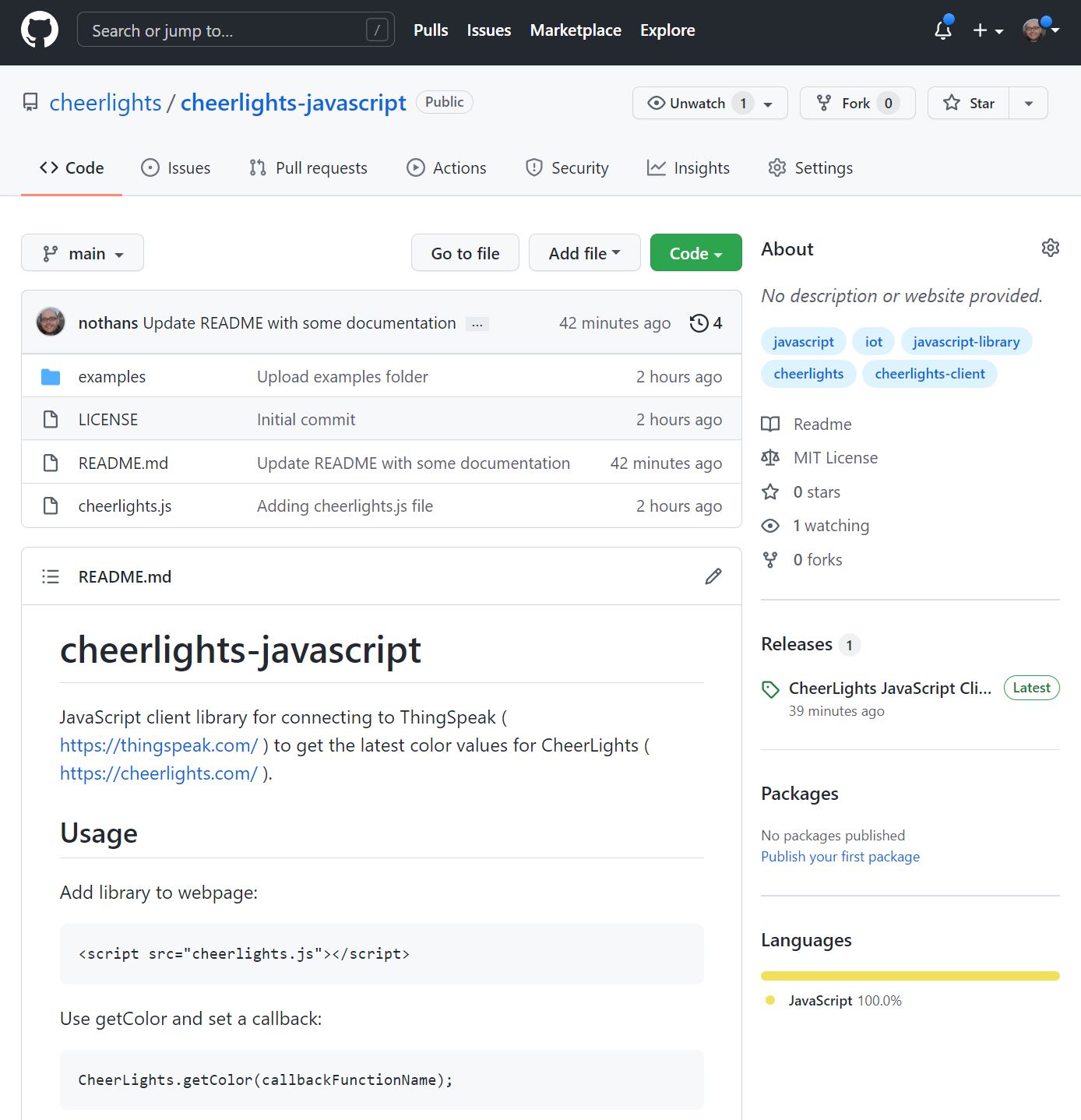If you are working in MATLAB, it is pretty easy to pull in the latest CheerLights color and work with it.
thingspeak_data = webread("http://api.thingspeak.com/channels/1417/field/2/last.json");
color = thingspeak_data.field2I used this code for the MATLAB Central Coding Contest to create cool images in 280 characters or less. I use the latest CheerLights color to set the color of the night sky in my Starry Night image.
And, just in time for Halloween, I created a CheerLights-inspired pumpkin illuminated with the latest CheerLights color… FearLights! If hit “Remix” on my code and re-run it, you will likely get a slightly different pumpkin. It has been fun to play with.
MATLAB users have created over 480 awesome images using very little MATLAB code. Check out the gallery of images at MATLAB Central.