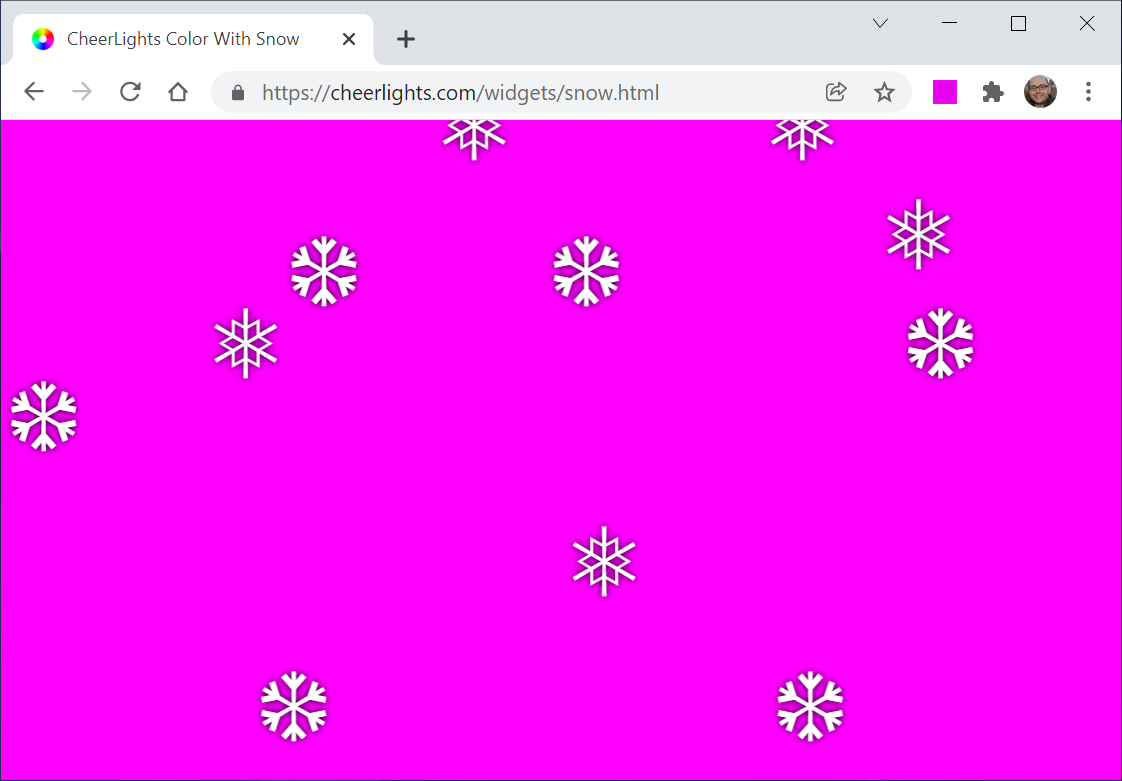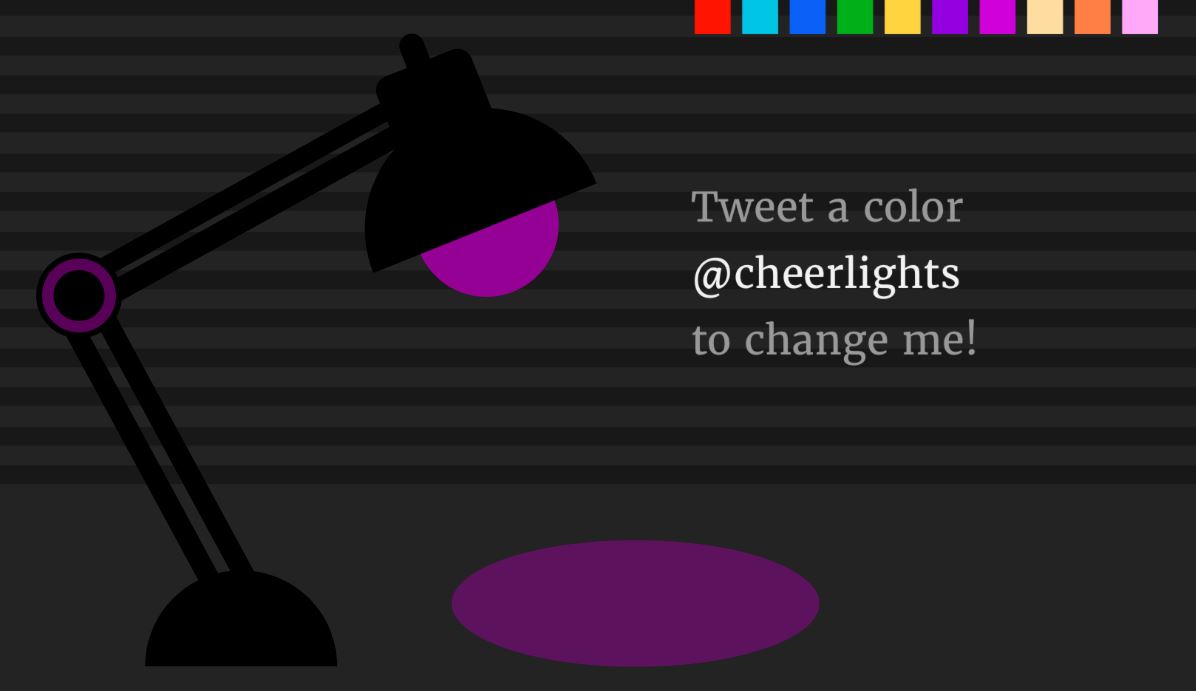To quickly get the latest CheerLights color from a webpage, use the new JavaScript client library for CheerLights. All you have to do is call a straightforward JavaScript function to get the color and then do what you want with it.
CheerLights.getColor(callbackFunctionName);The CheerLights JavaScript Client Library is hosted at GitHub under the open source MIT License. Go forth and build… and star and fork.