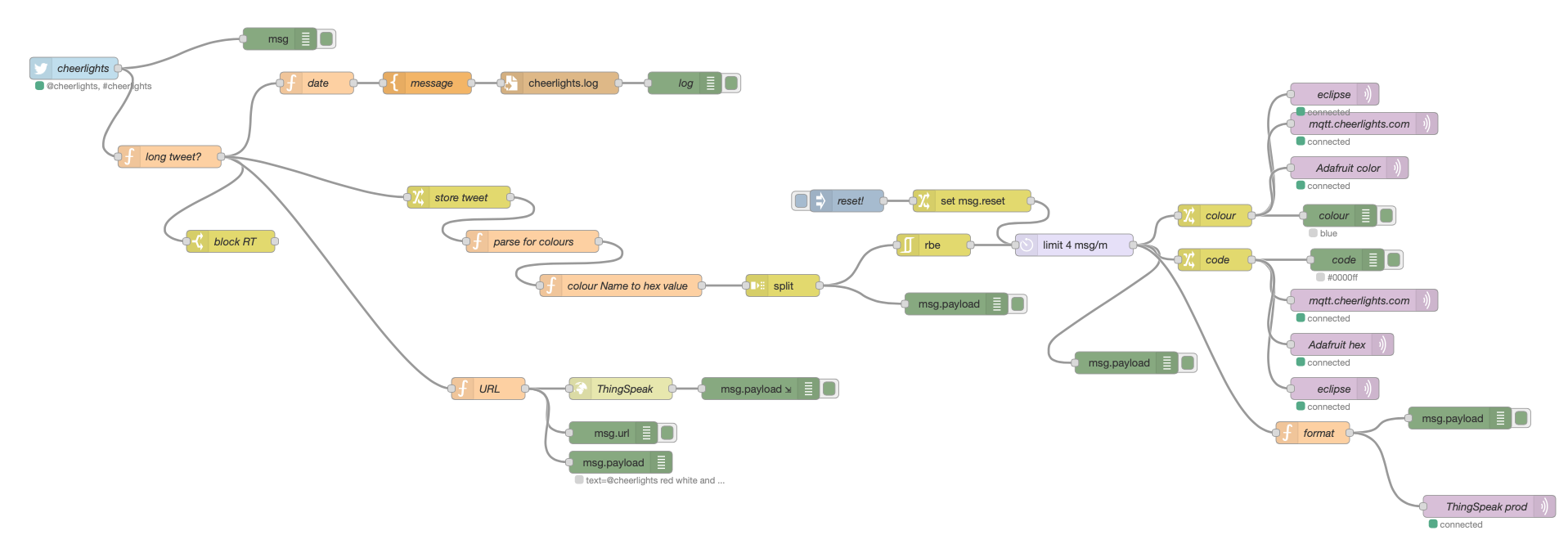Somewhere, Rube Goldberg is smiling. The “Smart Star” project links together many technologies and produces a very nice result. [Martin] created a “Smart Star” that animates and changes color based on the latest CheerLights color on Twitter. He wrote a Twitter API Stream Listener in Node.js that forwards and parses Tweets, publishes them to an MQTT Broker, where an Arduino + Wifly shield is subscribed and controlling three separate rope lights that form the star. Check out the video below!
[via Freakent]