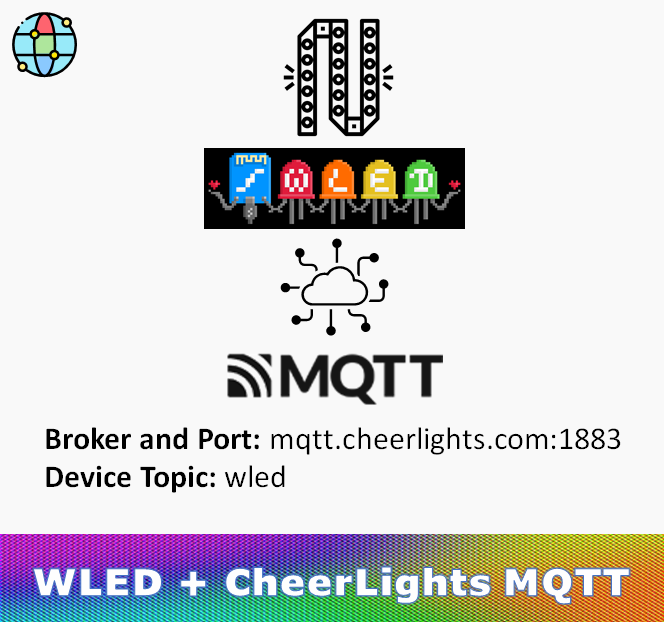WLED is special firmware for ESP devices to run multicolor LED lights. Once installed, you can create cool effects, synchronize multiple devices, and build light shows.
WLED Installation
To install WLED on an ESP device, you use the Web SerialPort interface in Chrome provided by the install.wled.me website.
- Connect an ESP device to your computer using USB (make sure you have a serial-to-USB driver for the specific ESP device that you are using)
- Open install.wled.me in Chrome
- Click Install
- Enter Wi-Fi settings after the installation is complete
WLED + CheerLights Settings
After the installation and Wi-Fi settings are complete, go to the settings tab to add the MQTT broker settings to allow the WLED-powered device to receive the latest CheerLights color automatically.
- Click Config, and then Sync Interfaces.
- Under the MQTT settings, check Enable MQTT
- Enter “mqtt.cheerlights.com” for the Broker
- Add “wled” as the Device Topic
- Leave the default value for the Client ID
- Click Save
- Power cycle your device
CheerLights + WLED Support
If you need help with WLED, join the CheerLights Discord Server.